Upgrading to V2
We're excited to announce the release of ZenStack V2 🎉!
While V1 focused on implementing an access control layer around Prisma, V2 is more ambitious and desires to solve some deeper problems in modeling a database-centric application while continuing to improve the overall developer experience.
This document outlines the first batch of new features, together with breaking changes and upgrade instructions. More goodies will land in the future V2 series releases. Enjoy, and please share your feedback!
What's New
1. Polymorphic Relations
Polymorphic relations allows you to model relations over an "abstract interface". This feature is inspired by the following Prisma issues:
See the Polymorphic Relations recipe for more information.
2. Using auth() in @default()
You can now use the auth() function inside the @default() attribute. A very common use case is to automatically assign foreign key field when creating entities with relation with the current user. In ZenStack V1, you needed to explicitly assign foreign key value even though the enhanced PrismaClient already implies a current user:
model User {
id Int @default(autoincrement())
}
model Post {
id Int @default(autoincrement())
title String
owner User @relation(fields: [ownerId], references: [id])
ownerId Int
}
const db = enhance(prisma, { user });
await db.post.create({
data: {
owner: { connect: { id: user.id } },
title: 'Post1'
}
})
With this feature, you can update the schema to:
model User {
id Int @default(autoincrement())
}
model Post {
id Int @default(autoincrement())
title String
owner User @relation(fields: [ownerId], references: [id])
ownerId Int @default(auth().id) // <- assign ownerId automatically
}
and when creating a Post, you don't need to explicitly connect owner anymore.
const db = enhance(prisma, { user });
await db.post.create({ data: { title: 'Post1' } });
3. Fine-grained Optimistic Updates
Previously the ZenStack-generated data query hooks (TanStack Query and SWR) support automatic optimistic updates. When a mutation executes, the hooks analyzes what queries are potentially affected and try to compute an optimistically updated piece of data, and use it to update the query cache. This feature is very useful in many cases, but it can't cover all cases. For example, if you create an entity and connect it to a related entity at the same time, the automatic optimistic logic doesn't know how to compute the relation (if it's used in a related query).
In V2, we introduce a optimisticUpdateProvider callback for the caller to decide how to compute the optimistic data for a mutation, for every query cache entry. Here's how to use it:
useCreatePost({
optimisticUpdateProvider: ({ queryModel, queryOperation, queryArgs, currentData, mutationArgs }) => {
return { kind: 'Update', data: ... /* computed result */ };
}
});
See more information [here]:
The callback is invoked for each query cache entry. You can use the return value to control if to use the optimistic data you computed, skip the update, or leave it to the automatic logic.
4. Prisma-Like Schema Formatting
We've heard your feedback: the way how Prisma formats the schema code makes it more readable. Now ZenStack's IDE extensions and the CLI format command resemble Prisma's behavior and format fields into a tabular form.
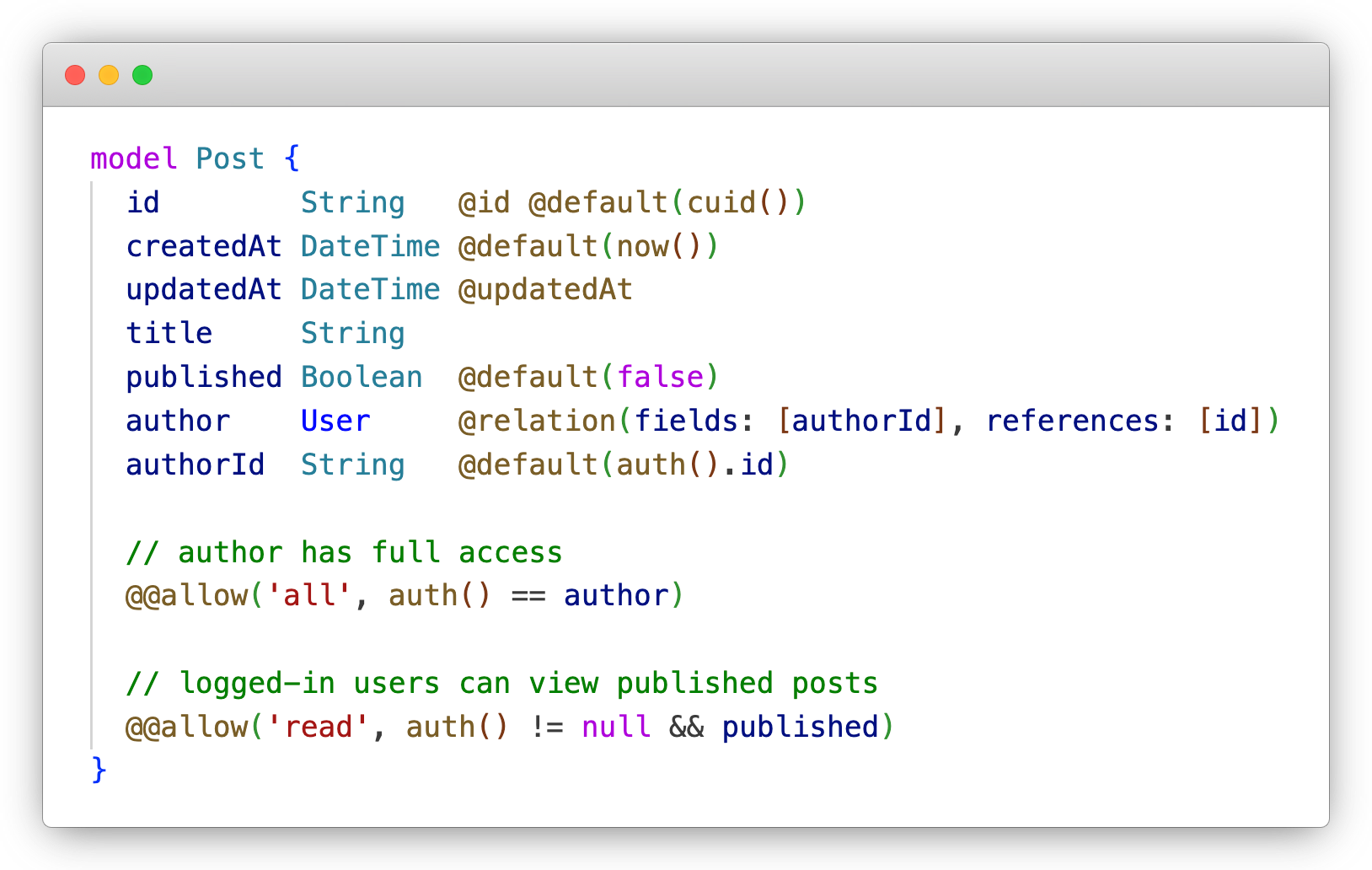
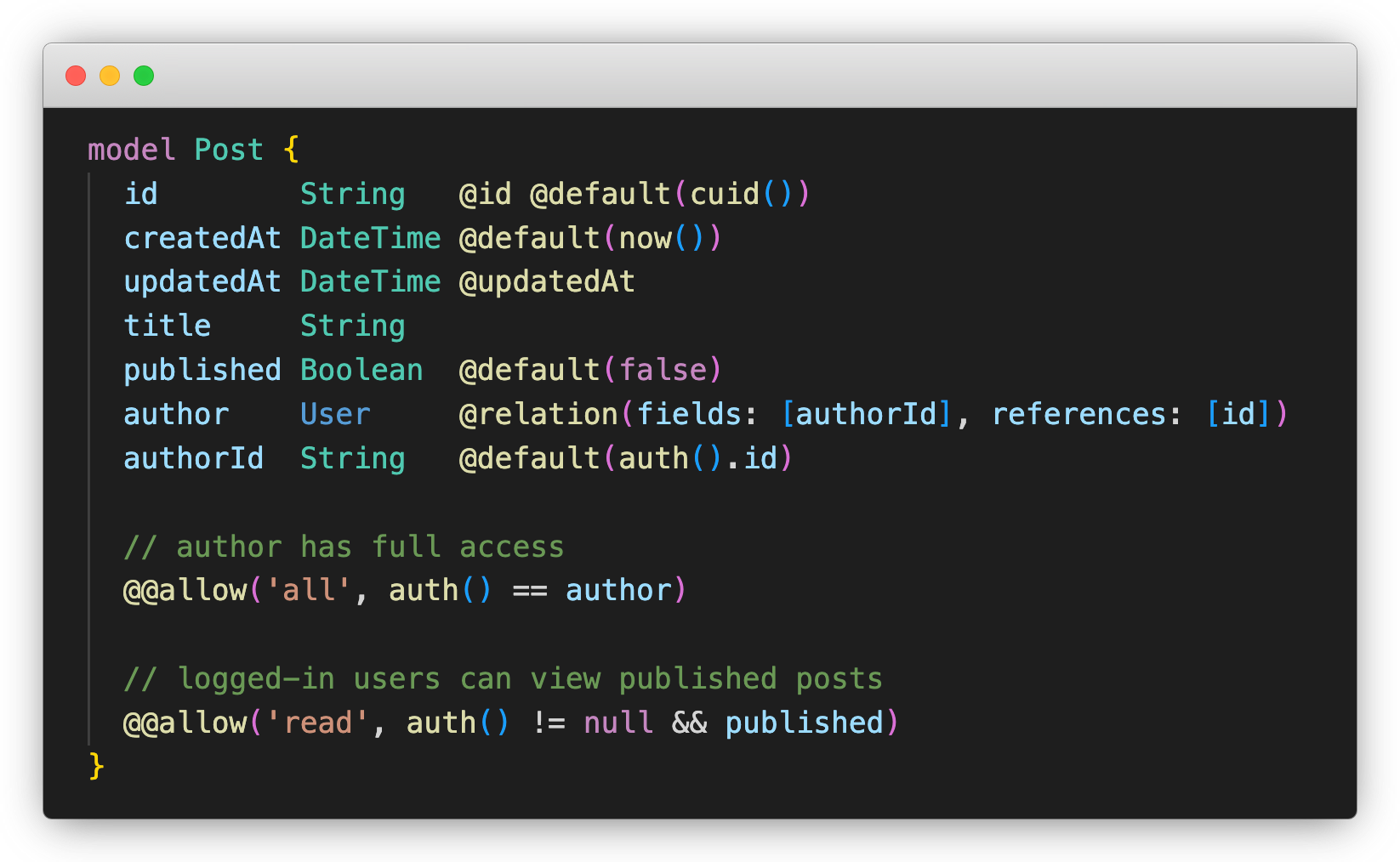
You can switch back to the old behavior in the extension settings (VSCode only).
5. Edge Runtime Support
We've updated the @zenstackhq/runtime package to be compatible with Vercel Edge Runtime and Cloudflare Workers. See this documentation for more details.
6. Permission Checker API (Preview)
ZenStack's access policies prevent unauthorized users to query or mutate data. However, there are cases where you simply want to check if an operation is permitted without actually executing it. For example, you might want to show or hide a button based on the user's permission.
The new permission checker API allows to check a user's permission without querying the database.
const db = enhance(prisma, { user: getCurrentUser() });
// check if the current user can read published posts
await canRead = await db.post.check({
operation: 'read',
where: { published: true }
});
Please check this guide for more details.
Upgrading
NPM Packages
To upgrade, update your project's dependencies of zenstack and @zenstackhq/* packages to the @latest tag.
npm i -D zenstack@latest
npm i @zenstackhq/runtime@latest
...
IDE Extensions
Please upgrade VSCode extension and JetBrains plugin to the latest version.
Breaking Changes
The following sections list breaking changes introduced in ZenStack V2 and guide for upgrading your project.
1. ZModel Schema
-
No more access to declarations from indirectly imported schemas
V1 had an unintended behavior that you can access a declaration without importing the ZModel file where it's declared, as long as the schema is indirectly imported.
The behavior is changed in V2. If you use a declaration from another ZModel, you'll need to explicitly import it.
Please note that this implies if you use
auth()function in access policies, you'll need to import the ZModel where theUsermodel (or the model marked with@@auth) so thatauth()can be resolved. If you feel it causes extra imports in too many schema files, please leave your feedback in this GitHub issue.
2. Runtime
-
Unified
enhanceAPIIn V1, there were several
withXXXAPIs (likewithPolicy,withOmit, etc.) that help you create enhanced PrismaClient instances with specific enhancements. These APIs are now deprecated and unified to the singleenhanceAPI. You can use thekindsoption to control what enhancements to apply:const db = enhance(prisma, { user }, { kinds: ['policy', 'omit'] })By default, all enhancements are enabled.
-
Changes to the
enhanceAPIOne of the main changes in V2 is that the
enhanceAPI is now generated, by default into thenode_modules/.zenstackpackage, together with other supporting modules. The@zenstackhq/runtime/enhancemodule is simply a reexport of.zenstack/enhance. This change allows us to customize the API of the enhancedPrismaClientbased on the enhancements enabled.The change also simplifies the way how the
enhanceAPI is used when you specify a custom output location (usually for checking in the generated files with the source tree). For example, if you use the "--output" CLI switch to output to "./.zenstack" folder:npx zenstack generate --output ./.zenstackYou can import the
enhanceAPI directly from the output location and use it without any other changes:import { enhance } from './.zenstack/enhance';
const db = enhance(...);Several options of the
enhanceAPI are also removed because they are no more needed:- policy
- modelMeta
- zodSchemas
- loadPath
These options were for guiding ZenStack to load the generated modules from a custom location. They are not needed anymore because the generated
enhanceAPI can always load them from relative paths.Another major benefit of generating
enhanceis theusercontext object is now strongly typed. The CLI statically analyzes the ZModel schema to identify the fields accessed throughauth()(including multi-level accesses into relation fields), and use that information to type theuserobject. This helps you to identify missing or incorrectly typed fields and avoid unexpected runtime behavior. -
Strict typing for the user context
The
enhanceAPI now analyzes the fields accessed throughauth()in ZModel access policies and use that to derive a strong typedusercontext. For example, if your ZModel looks like:model Post {
id Int @id
...
@@allow('all', auth().role == ADMIN)
}You'll get an compile-time error if you pass an
userobject without therolefield:const db = enhance(prisma, { user: { id: userId }}); // <- `role` field is required -
Prisma version below 5.0.0 is not supported anymore
Supporting both Prisma V4 and V5 caused quite some complexities. We decided to require Prisma 5.0.0 and above for ZenStack V2. This also makes it possible to make ZenStack's runtime compatible with Edge environments (TBD).
3. CLI
-
Removed support of CLI config file
The "--config" switch and the "zenstack.config.json" file are removed. They weren't doing anything useful and were only kept in V1 for backward compatibility reasons.
We may introduce a new config file format in the future.
4. Server Adapter
-
HTTP status code
422is used to represent data validation errorsIn V1, when a data validation error happens (due to violation of rules represented by
@email,@length,@@validateetc.), the server adapters used403to represent such error. This is changed in V2 to use422to align with the HTTP status code definition. -
The deprecated
useSuperJSONinitialization options is removedThe server adapters always use SuperJSON for serialization and deserialization.
5. Plugins
All plugins now automatically clean up the output directory before generating new files. Please make sure not to mix manually created files with the generated ones to to avoid data loss.
5.1 Zod Plugin
-
Changes to the optionality of
[Model]SchemaschemaIn V1, the generated
[Model]Schemaschema has all fields marked optional. This is changed in V2 to respect the optionality of fields as they are declared in ZModel.
5.2. SWR Plugin
-
Legacy mutation functions are removed
In V1, the SWR plugin used to generate a set of legacy mutation functions via the
useMutate[Model]hook. These functions (together with the hook) are removed in V2. You should use the individual mutation hooks instead.Old code:
import { useMutatePost } from '@lib/hooks';
const { createPost } = useMutatePost();
await createPost({ data: {...} });New code:
import { useCreatePost } from '@lib/hooks';
const { trigger: createPost, isMutating } = useCreatePost();
await createPost({ data: {...} }) -
The
initialDataquery option is removedUse the
fallbackDataoption instead.
5.3. TanStack Query Plugin
-
Default target version is now "v5".
In V1 the default target version was TanStack Query V4.
-
Generated hooks got simplified parameters
The query and mutation hooks generated in V1 had a few parameters like
invalidateQueriesandoptimisticUpdate. These parameters are merged into theoptionsparameter. Theoptionsparameter is used for configuring both tanstack-query and the additional behavior of ZenStack.Old code:
useFindManyPost(
{ where: { ... } }, /* query args */
undefined, /* tanstack-query options */
false /* opt-out optimistic update*/
);
useCreatePost(
undefined /* tanstack-query options */,
false, /* whether to automatically invalidate related queries */
true /* whether to optimistically update related queries */
)New code:
useFindManyPost({ where: { ... } }, { optimisticUpdate: false });
useCreatePost({ invalidateQueries: false, optimisticUpdate: true });